Fonts install
1

"Fonts google.com" page comes into view.
Click "Families Selected" button on the bottom right corner. The fonts we need are there.
Fonts Download
2
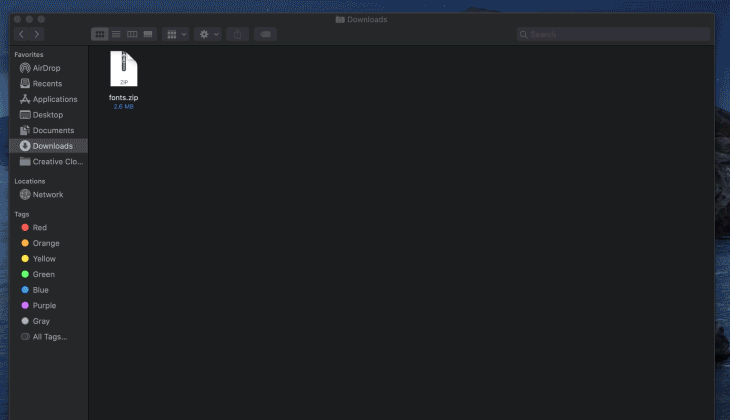
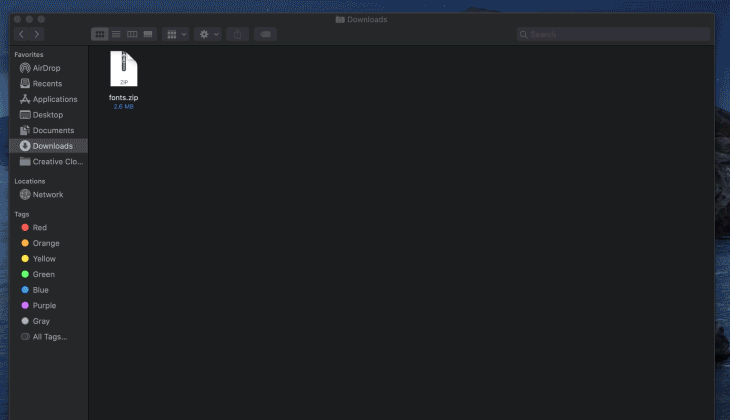
"Fonts.zip" file will be downloaded into the downloads folder when you click the “Icon”
3
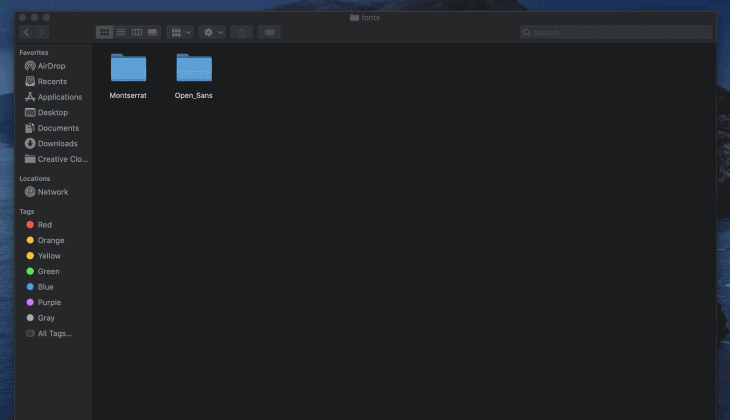
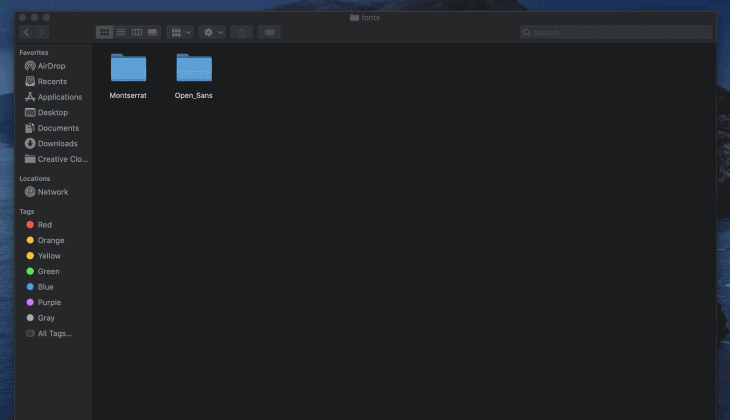
Open the downloaded file then go to the folder that you choose to
locate the file and click “mouse right” -> install.

