Create new Theme colors
1
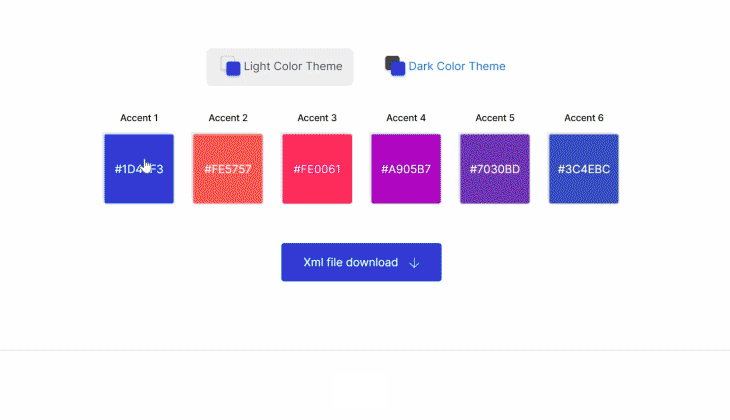
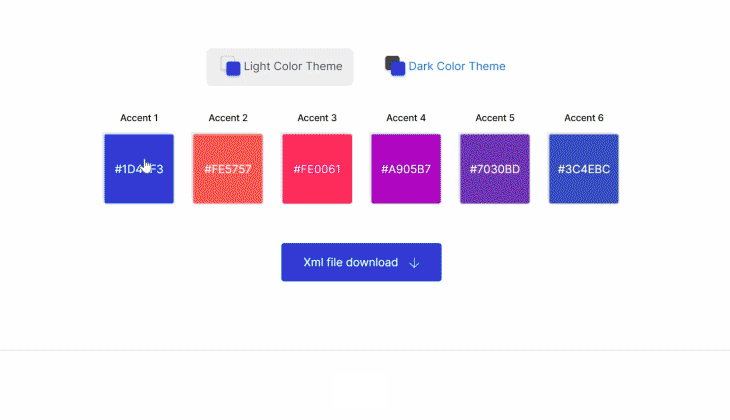
Adjust your brand colors into color boxes then click on the "XML FILE DOWNLOAD" button.
2
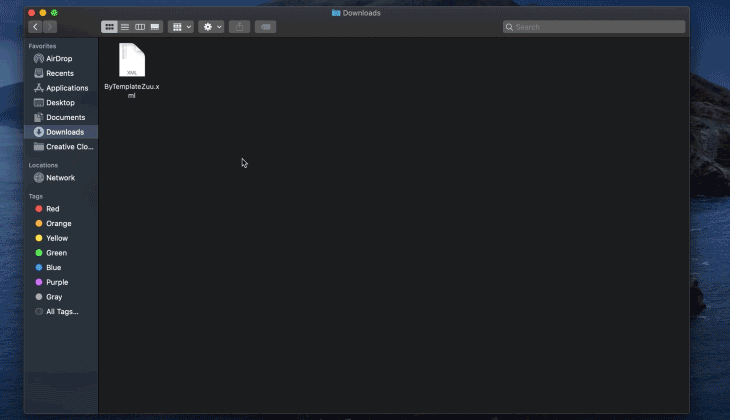
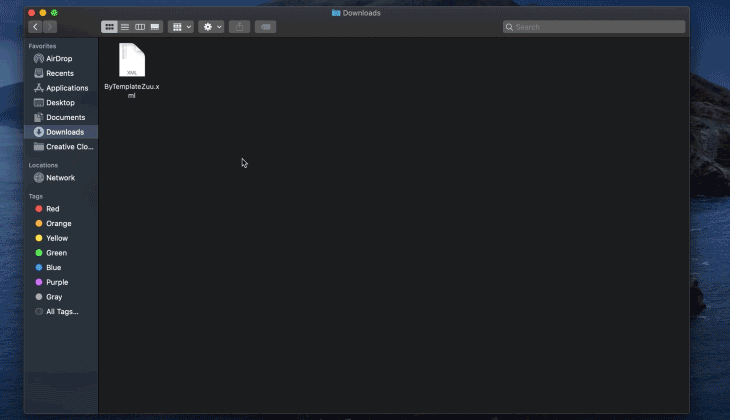
Copy that your downloaded XML file then
Search button click
3
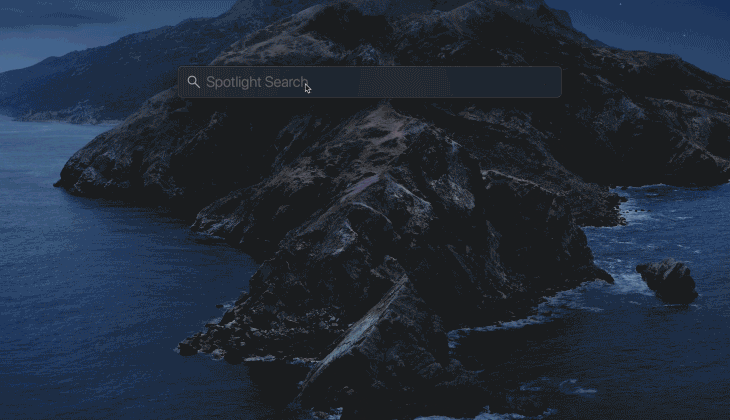
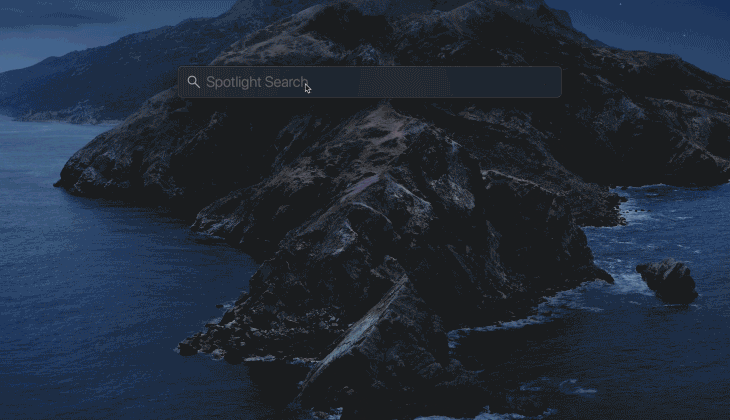
Search for "Theme Colors"
Paste your XML file on theme colors
4
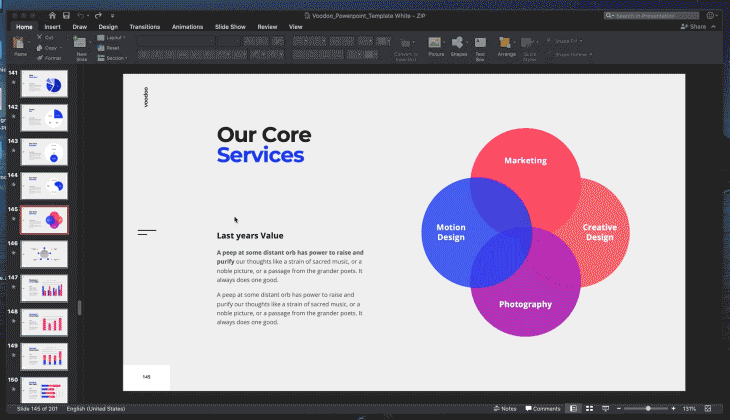
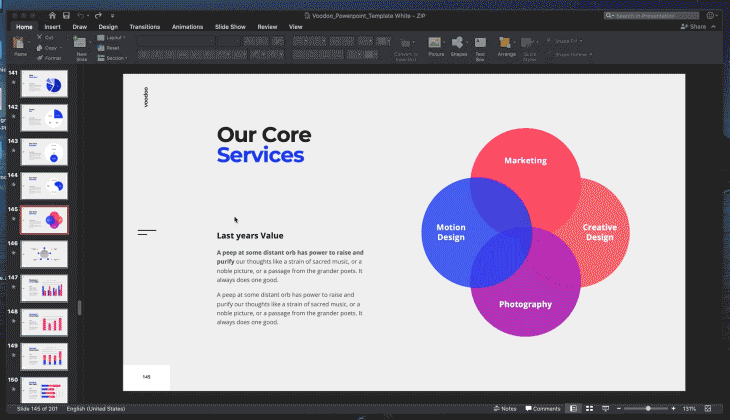
Go to PowerPoint then
Design -> Colors -> "ByTemplateZuu" Select
Fonts install
1

"Fonts google.com" page comes into view.
Click "Families Selected" button on the bottom right corner. The fonts we need are there.
Fonts Download
2
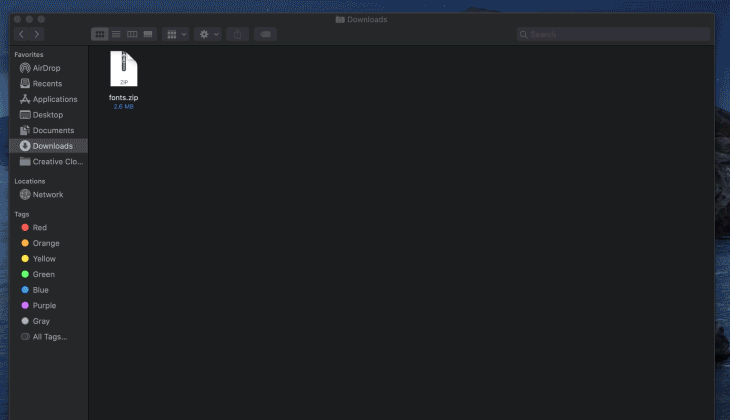
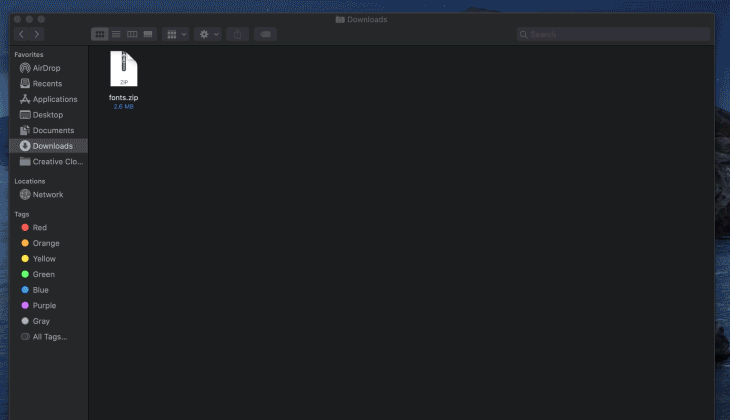
"Fonts.zip" file will be downloaded into the downloads folder when you click the “Icon”
3
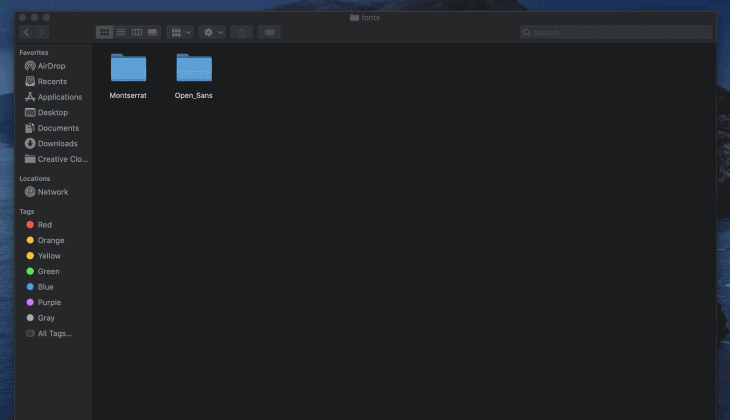
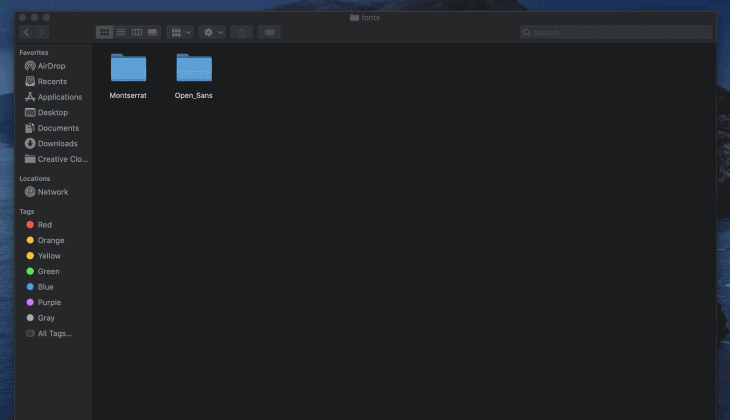
Open the downloaded file then go to the folder that you choose to
locate the file and click “mouse right” -> install.
Change Logo
header and footer
1
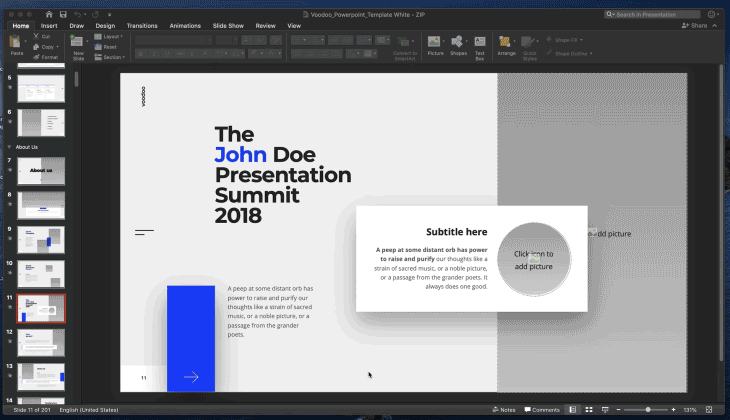
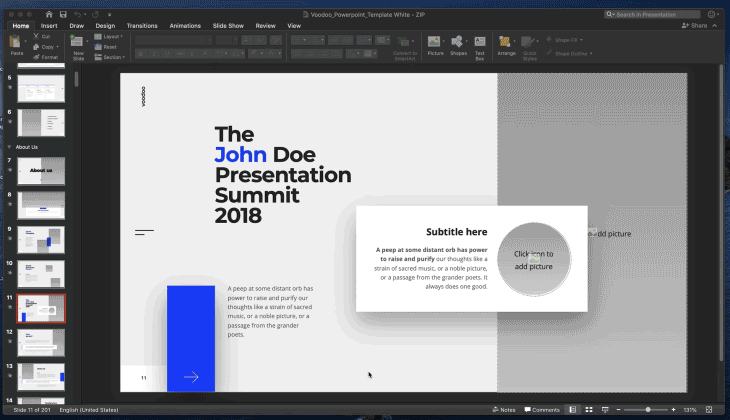
View -> Slide Master button click
2
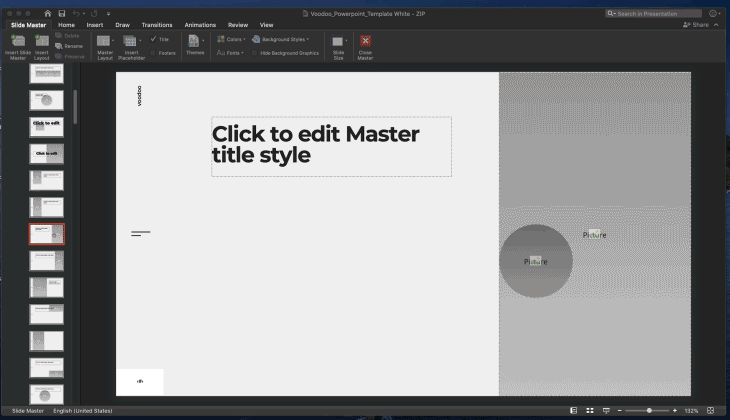
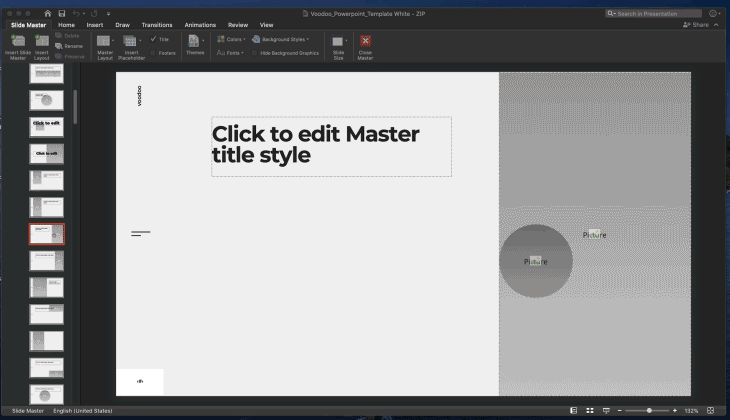
Change Voodoo logo, Footer & Header

